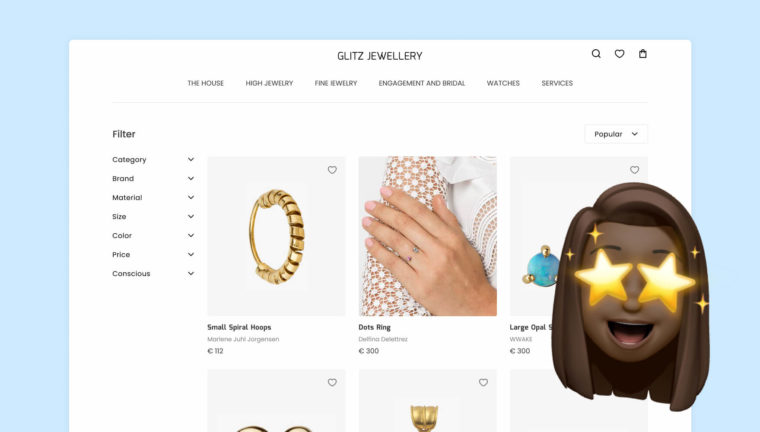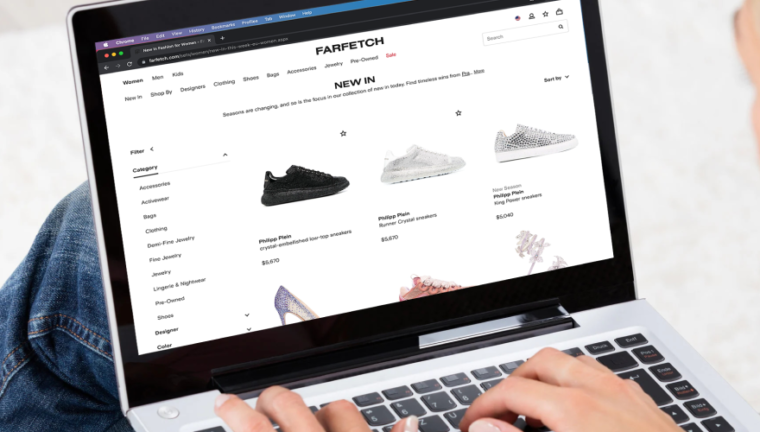If you own your Shopify-powered eCommerce project, you may be looking for a way to improve its conversion rate. The question “How to increase my Shopify sales?” isn’t unnatural and doesn’t mean you’re failing: it only means you can always do better and earn more. And our new blog piece will help you achieve just that. Keep reading, and you’ll discover a few useful tips in this regard.
Why Is There No Increase in Sales on Shopify Stores?
Let’s start with why a Shopify store might not work as well as you’d like. It would seem you have a great product, good customer service… but sales are still below the expected level. Why is this happening?
Oddly enough, the reason may lie in inefficient product catalog management.
The product is hard to find in the catalog

Today we’re constantly busy, we’re always in a hurry. And we cannot afford to spend too much time looking for the product we need. Therefore, if customers fail to see the desired item in the catalog in the first few minutes, they just leave your online store with no pity. That’s why a well-thought-out online catalog structure is a must and a crucial step to increase sales on Shopify.
You’re unsuccessful in attracting doubting consumers
Shoppers can be conditionally divided into two groups: those who know what they’re going to buy and those who haven’t yet decided what they want. For example, a person is looking for a gift and needs some ideas. Your task is to create a catalog that will inspire these undecided consumers to buy your products.
Alas, some Shopify store owners can’t increase sales due to losing customers who still doubt what to buy. We hope you won’t make this mistake.
Your landing or branding page is unimpressive
We should also go over landing pages dedicated to particular brands or products, which can be classified as catalogs too. Typically, we launch them to boost sales of a specific category of goods or brand. This means these pages are actively promoted and advertised on the network, which, as you understand, requires large expenditures.
Unfortunately, when creating landing pages, eCommerce business owners focus on a bright picture without thinking about the logic of product placement. However, the systematic and thoughtful catalog structure must always come first. Otherwise, the investment won’t justify itself.
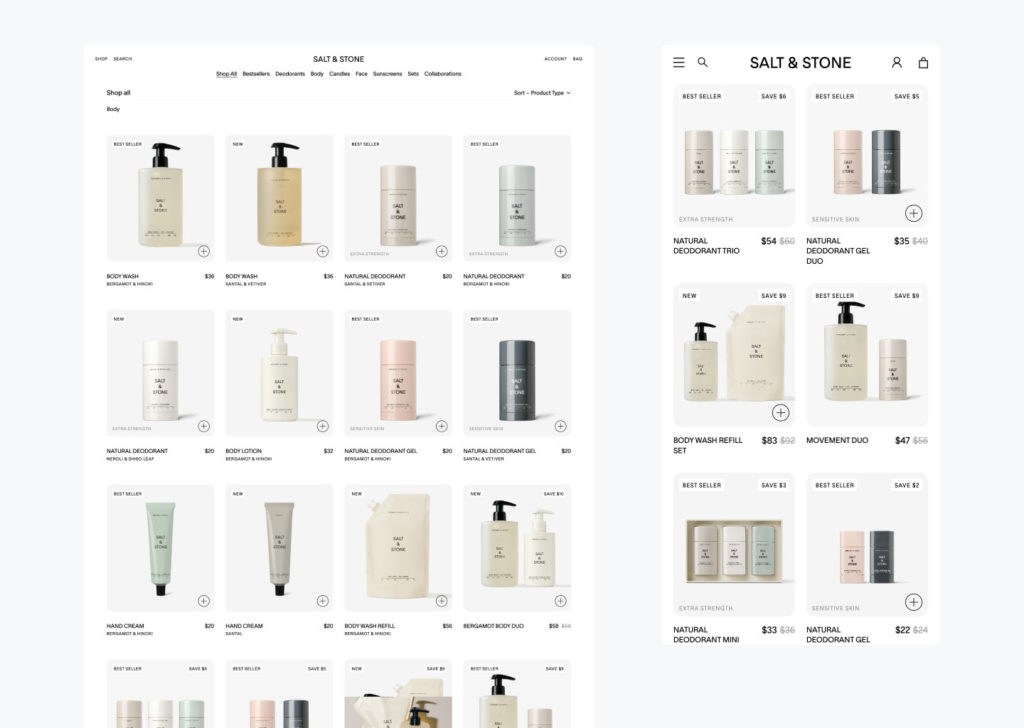
You’re not using additional conversion tools
There are many Shopify apps to increase sales, as well as efficient visual merchandising tools of various types and at different price points, including free ones (though limited in functionality). And while most of them work pretty well, not all online store owners are ready to use them on an ongoing basis, preferring to act the old-fashioned way.
However, it would help if you innovated your usual processes, as these solutions are designed to simplify and speed up your work, ultimately improving your sales.

Wondering how to increase sales on the Shopify store by increasing its conversions? Or any online store, for that matter? In this article, we provide a lot of insights in this regard.
We’ve discussed the problems, but what about their solutions? It’s time to tackle this issue!
How to Increase My Shopify Sales?
The smartest way to improve your catalog management is to pick one of the best Shopify apps to increase sales and implement it into your processes. We recommend Sortler, a SaaS cloud-based service, and here’s why.
The fact is that Sortler is bigger and better than just an application or a module. This is an entire ecosystem designed to automate the management of your catalog and make it literally intuitive. All you have to do is sign up with sortler.com and get access to a virtual, easy-to-manage catalog synchronized with the real one. That’s it. Finished, you can get to work.
The main advantage of Sortler is the ability to create special catalog management rules that will be executed without your participation. The entire procedure is straightforward, effective, and requires minimal effort on your part.But let’s discuss in order what you can do with Sortler and how to increase Shopify sales with its help.
#1. Increase the variety of products on the page
One of the most common problems with online catalogs is the poor variety of products on the page. For example, if a clothing store shows only dresses and skirts on the first lines, there is a good chance that a consumer who needs accessories (say, sunglasses) will be too lazy to scroll further to find the desired item. Of course, one can always use filters, but this requires an extra step, complicating the search process and reducing conversions.
Sortler’s Solution
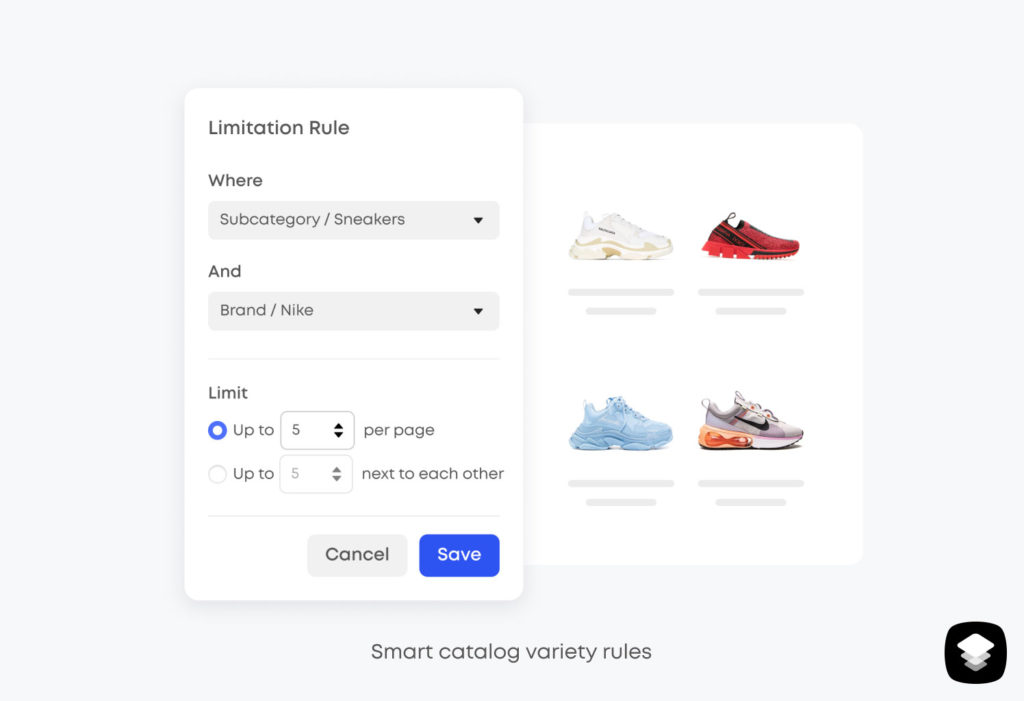
Sortler allows you to automate product placement on the catalog pages. Moreover, you can make sure that everything happens according to the rules you set, for example:
- Determine the optimal number of product groups on the catalog page so that one item category doesn’t prevail over others
- Hide unpopular products and emphasize the most relevant ones
- Specify the percentage of items of each brand that you want to place on the catalog page
With this smart and thoughtful product placement management, you get the opportunity to make your catalog more attractive to the buyer. As a result, you ensure your Shopify store’s increased sales.
#2. Offer Matching Item Combinations
Another promising idea is to offer the customers matching product combinations to encourage them to buy more than they originally planned. For example, if shoppers are looking for a gold ring and see earrings in the same style, they might get the idea of purchasing both items at once.
A little advice: don’t overdo it; you need to know when to stop. Too many combinations next to each other are just as bad as none at all.
Sortler’s Solution
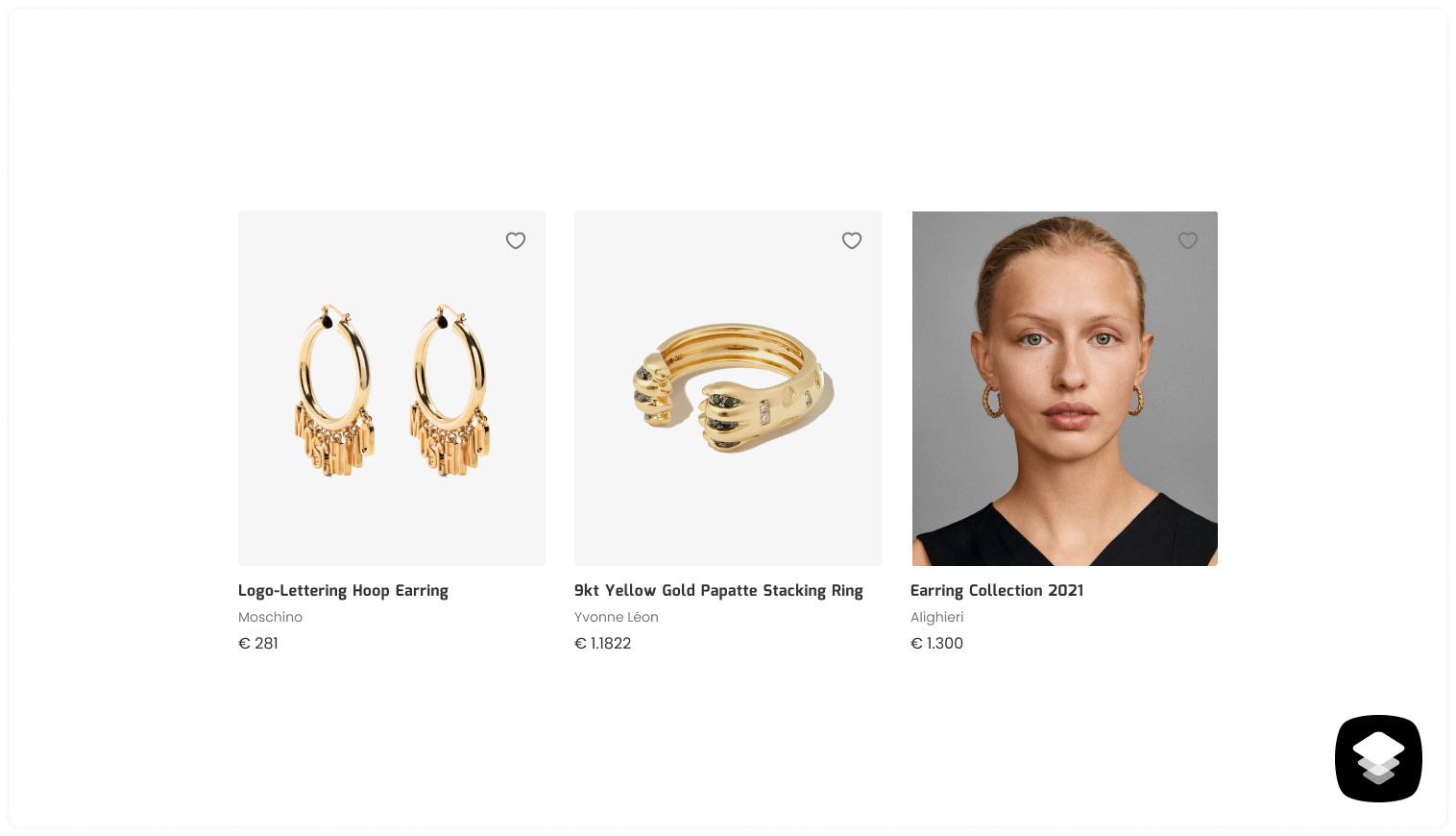
We suggest using Sortler to simplify and automate the process of combining matching products in a catalog listing. It’s very simple, just create the appropriate rule.
Here are some examples:
- Decide which items to show next to each other. For instance, you can specify that accessories of the same color are side by side in a catalog listing. For this, add the attribute ‘COLOR’ to the rule and select the desired option, say, ‘BLUE’, covering all similar shades, including sky blue, ultramarine, indigo, and more.
- Repeat these steps for other attributes, too, if needed. Combine products of the same collection, brand, season, etc.
- Indicate the exact percentage of product combinations to display in the catalog. This precaution will help you avoid annoying customers with too many similar items next to each other.
With Sortler, you don’t need other Shopify apps to increase sales. This eCommerce visual merchandising tool will easily help you achieve your goal, especially with its other great features. For example…
#3. Make Poor-selling Products Work For You
All owners of online stores have products that sell worse than others for unknown reasons. However, before dismissing them as unpromising, you should give them one last chance with Sortler.
Sortler’s Solution
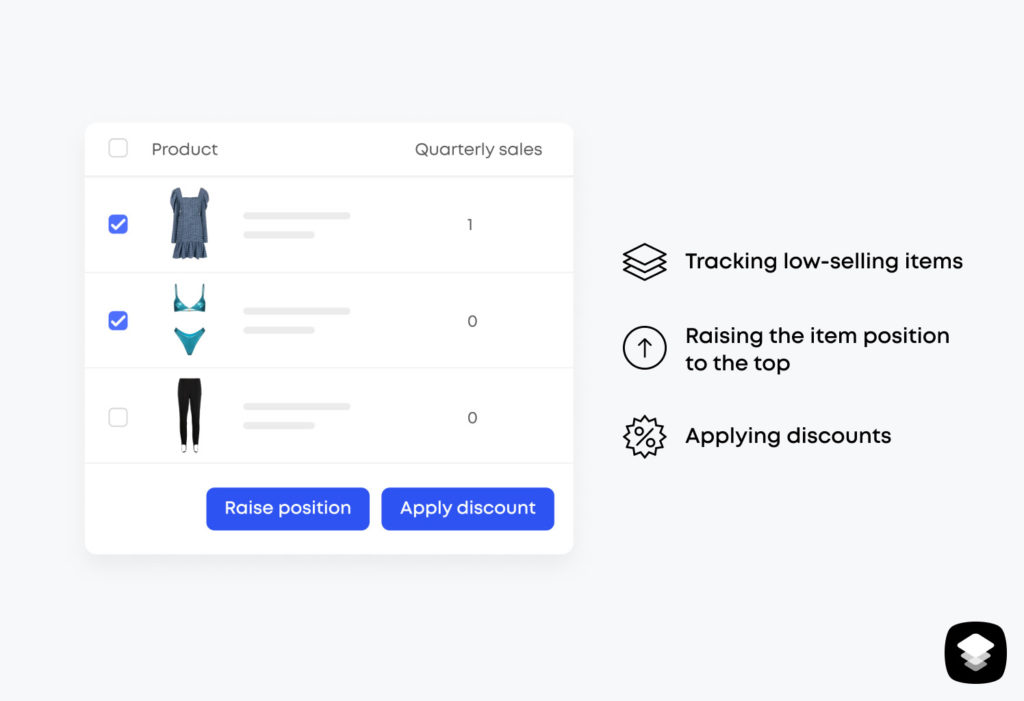
Create a rule consisting of several successive stages and assign it to Sortler:
- Set up a filter to constantly monitor underperforming products so that you can take action in time.
- Instruct Sortler to automatically move low-selling items higher in the catalog. Thus, you make them more visible on the page for your customers.
- Determine the period during which these products must increase their saleability. If this doesn’t happen, Sortler should add a specific discount to them.
This simple algorithm of actions is really effective because the problem of underselling products might be explained by a poor approach to their placement. You cannot buy what you fail to see in the catalog, right?
#4.Manage Low-stock & Out-of-stock Products
Another headache for all business owners is out-of-stock items that run out at the most inopportune moment. And it’s essential to manage them appropriately; otherwise, you risk annoying shoppers who hate to find the products they like unavailable.
Sortler’s Solution
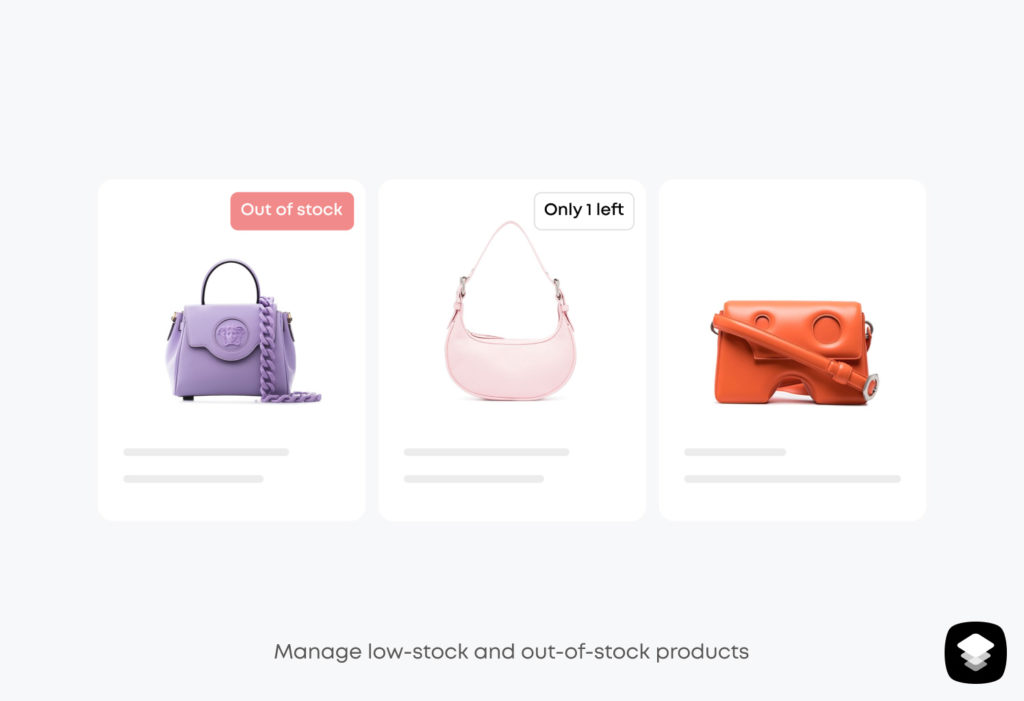
By managing out-of-stock items with Sortler, you can improve conversions and thereby increase sales on Shopify. You just need to set up a few simple rules, namely:
- Indicate the percentage of low-stock items that you want to list in the catalog.
- Mark these items so that the customer can understand they’re running out.
- Automatically move low-stock products down the catalog.
#5. Play with Visual Catalog Customization
Perhaps you want to visualize your work with the catalog? No problem, Sortler will help you with this!
Sortler’s Solution
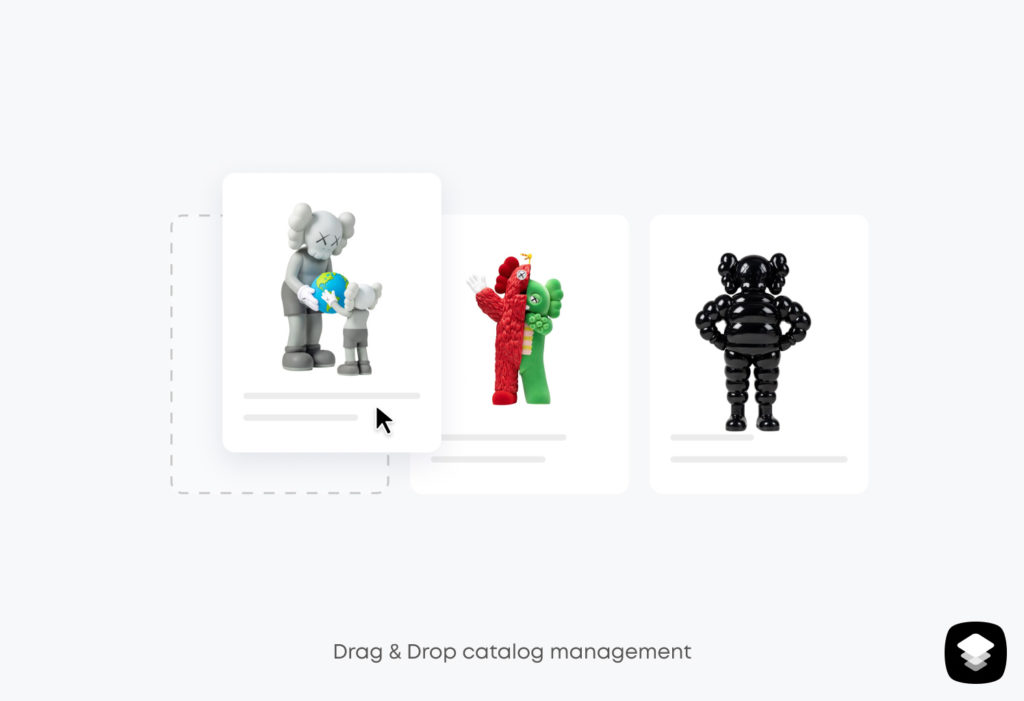
If you want to see what you’re doing, use Sortler’s Drag & Drop feature. It lets you move catalog elements around the page with the mouse cursor so that you can watch the process here and now.
This feature would come in handy in many cases, for example, if you need to set up landing or branding pages when starting advertising campaigns.

If you want to increase sales on Magento, you should be aware of what is popular and demanded right now. Follow the link to learn more about the latest visual merchandising trends in the eCommerce area.
As you can see, Sortler, being very easy to use, makes catalog management much easier. More importantly, it gives good results when it comes to conversions. So if you’re later asked what your secret is and how you managed to increase Shopify sales, answer that your invisible helper is Sortler, an effective visual merchandising tool.Interested in more details? Contact us right now.