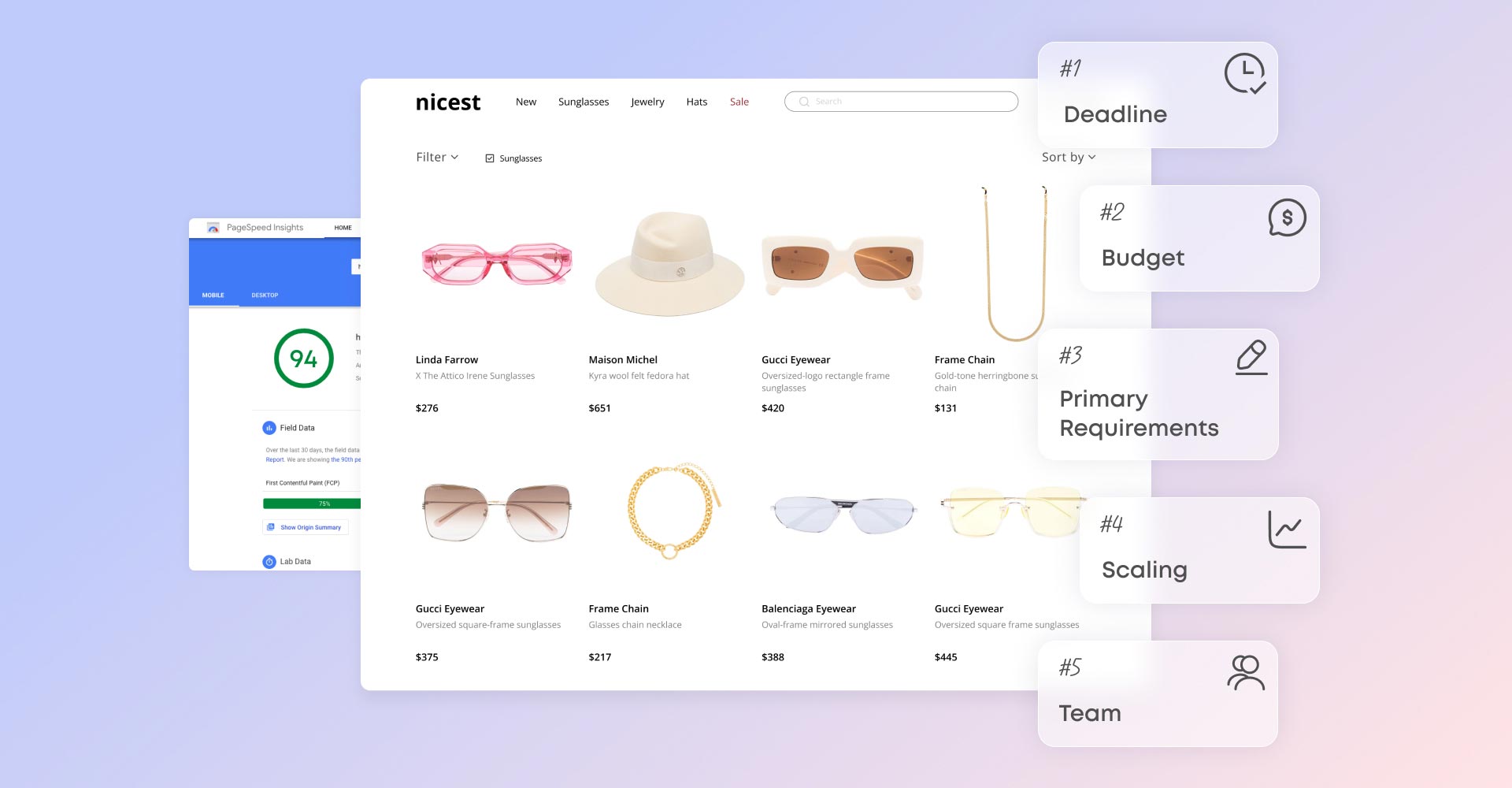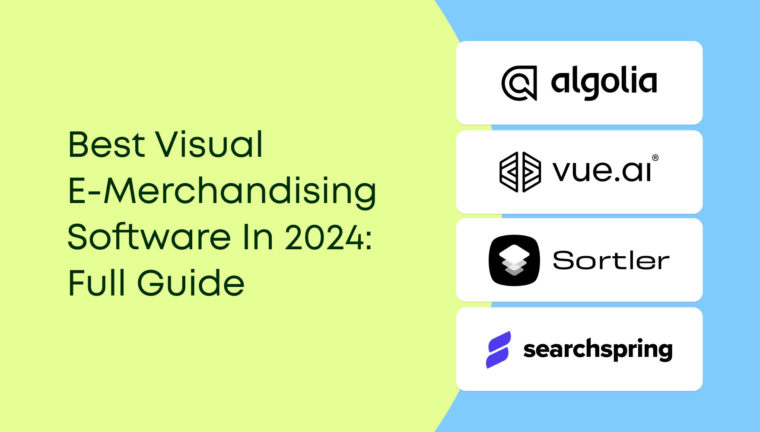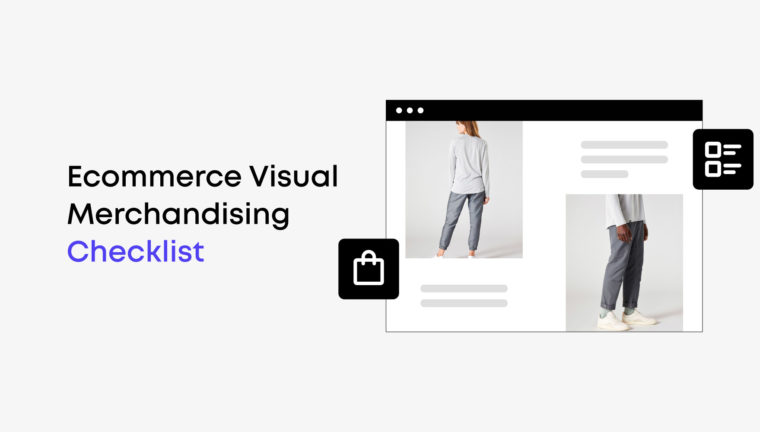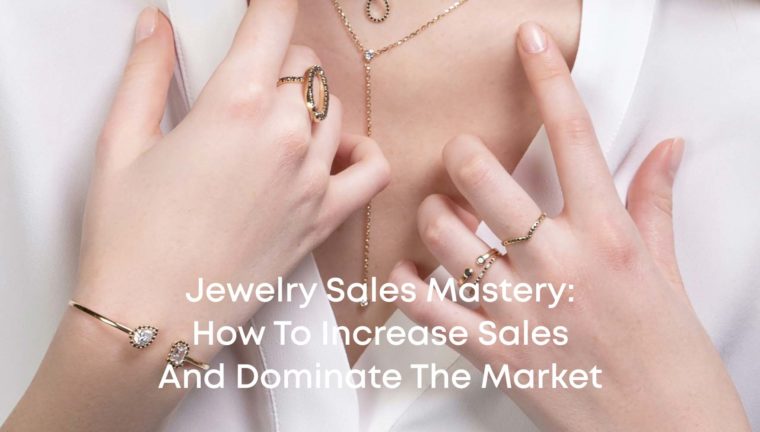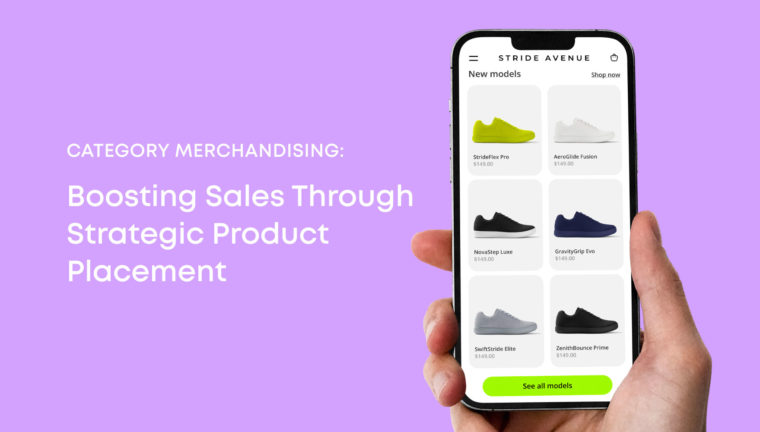- #1. Planning
- #2. Shopify vs. Magento
- #3. Purchased Theme vs. Custom Design
- #4. Website Performance
- #5. Digital Tools for Online Store Management
Today, businesses are moving online regardless of the domain in which they operate. That’s especially true for the sales sector: modern consumers increasingly buy goods on the Internet, so having an online store is a must for anyone with products to sell.
And if you decide to master and conquer the eCommerce market, we suggest you read our new blog piece. In it, we cover 5 essential tips to run a successful online store, and we hope they’ll make a great start for your business.
#1. Planning
The most reasonable thing to do is to start with proper planning. Take your time and think through a step-by-step strategy to make the right choice and find the efficient approach for your e-commerce business.
And it is best to consider the following important points:
- Deadline. First of all, do you have a deadline to meet? Even if the answer is no, set at least an approximate time frame for when you want your online store to go live.
- Budget. Having decided on the deadline, you need to understand how much money you’re willing to allocate for your eCommerce project. Developing an online store never comes cheap, but a well-thought-out strategy will allow you to avoid unnecessary expenses.
- Primary requirements. It’s crucial to know what you want to get in the end. How do you see your online store? What features should it have? But keep in mind that limitations in time or budget will leave you with no choice but lower your expectations and give up, at least temporarily, too complex requirements.
- Scaling. You may have decided to start small, but what about your future plans? The possibility of scaling your project should be considered at the strategy stage.
- Team. And finally, you have to choose a team to develop your website. The company you hire should have relevant experience and expertise and be easy to communicate with.
Now that you’re done with the initial requirements proceed to a more thorough project analysis. And to help you with this, we offer another 4 tips for running an online store.
#2. Shopify vs. Magento
It’s time to choose a platform to power your online store. There are many different options with pros and cons, but we’d like to compare the two most popular ones.
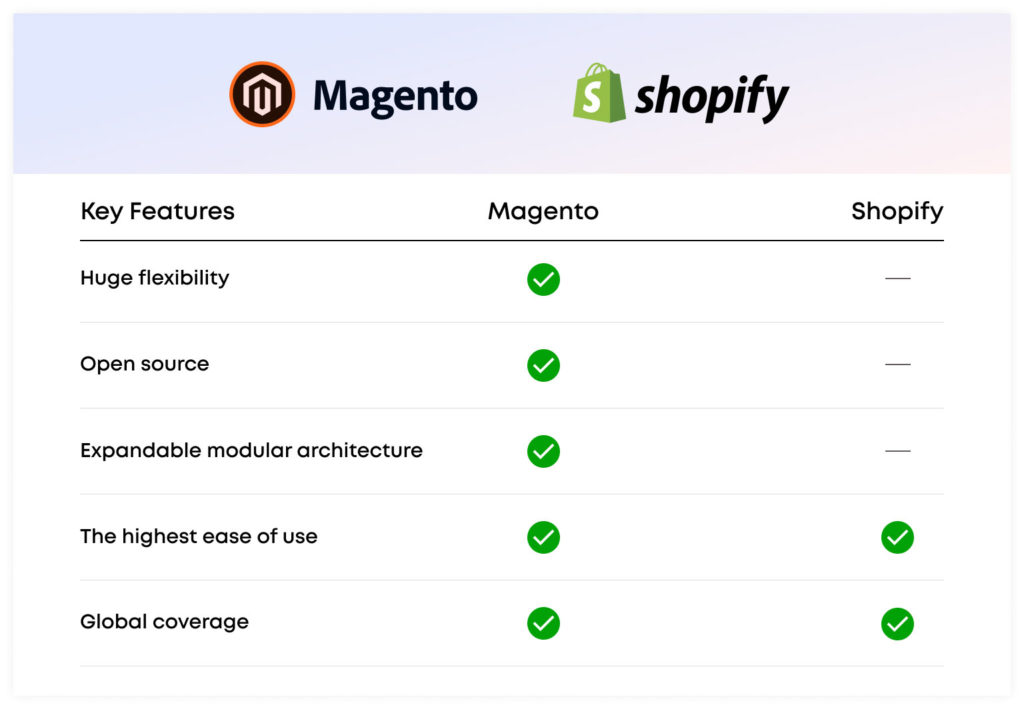
Shopify
Shopify is a top-rated SaaS platform for developing online stores aimed at those looking for the simplest solution and wanting to do without coding.
Let’s talk more specifically about the features of Shopify:
- The highest ease of use. As we just said, creating an online store with Shopify is pretty simple. Moreover, this solution is very user-friendly and intuitive for future use, mainly due to the convenient admin panel for website management.
- Trendy solution. Shopify follows the latest trends and introduces useful innovations, such as the recent integration with Amazon.
- 24/7 support. If you encounter any problems while working with Shopify, feel free to contact their round-the-clock support. Choose a convenient communication channel, including online chat, phone, or email.
Those were the pros… but Shopify also has its cons. For example, the transaction fee is 2.9% + $0.30 when using the Shopify payment gateway. In addition, this solution requires the installation of modules for adding any extra functionality to the website, for which you’ll have to pay monthly on a subscription basis.
But the main drawback of Shopify is the difficulty, almost impossibility, of customizing the online store. Therefore, a company with complex business processes will sooner or later migrate to a Magento-type platform, which is ideal for such purposes.
Magento
Giving tips to create a successful online store, we couldn’t help mentioning Magento. This platform is a really cool solution for businesses that want to achieve maximum results in the eCommerce market.
What makes it so special is the ability to seamlessly add any functionality to the website. Unfortunately, you can’t develop a Magento store without coding skills, but launching a project of such importance is a very responsible task that should be entrusted to professionals anyway.
To list all the features of Magento, we would have to write a huge review, so for now, let’s pay attention to the main points, namely:
- Huge flexibility. As mentioned above, the Magento platform allows you to manage and scale your online store the way you want, leading to your eCommerce business growth.
- Expandable modular architecture. Thanks to the plug-in architecture of Magento, you can easily enhance your website with any imaginable feature. All you have to buy a ready-made module or, better yet, hire Magento development experts to create a custom one that will 100% suit your needs.
- Global coverage. The Magento platform is available worldwide, which entails many advantages, such as the opportunity to work with a great variety of currencies. In addition, you’ll face no difficulty integrating the payment gateway you need (for example, Pay Pal or any other popular one).
Magento development is rather costly, but if you have a powerful and profitable project in mind, all expenses will pay off in a short time.
#3. Purchased Theme vs. Custom Design
The next thing to take care of when launching an online store is choosing between a paid theme and a custom design.
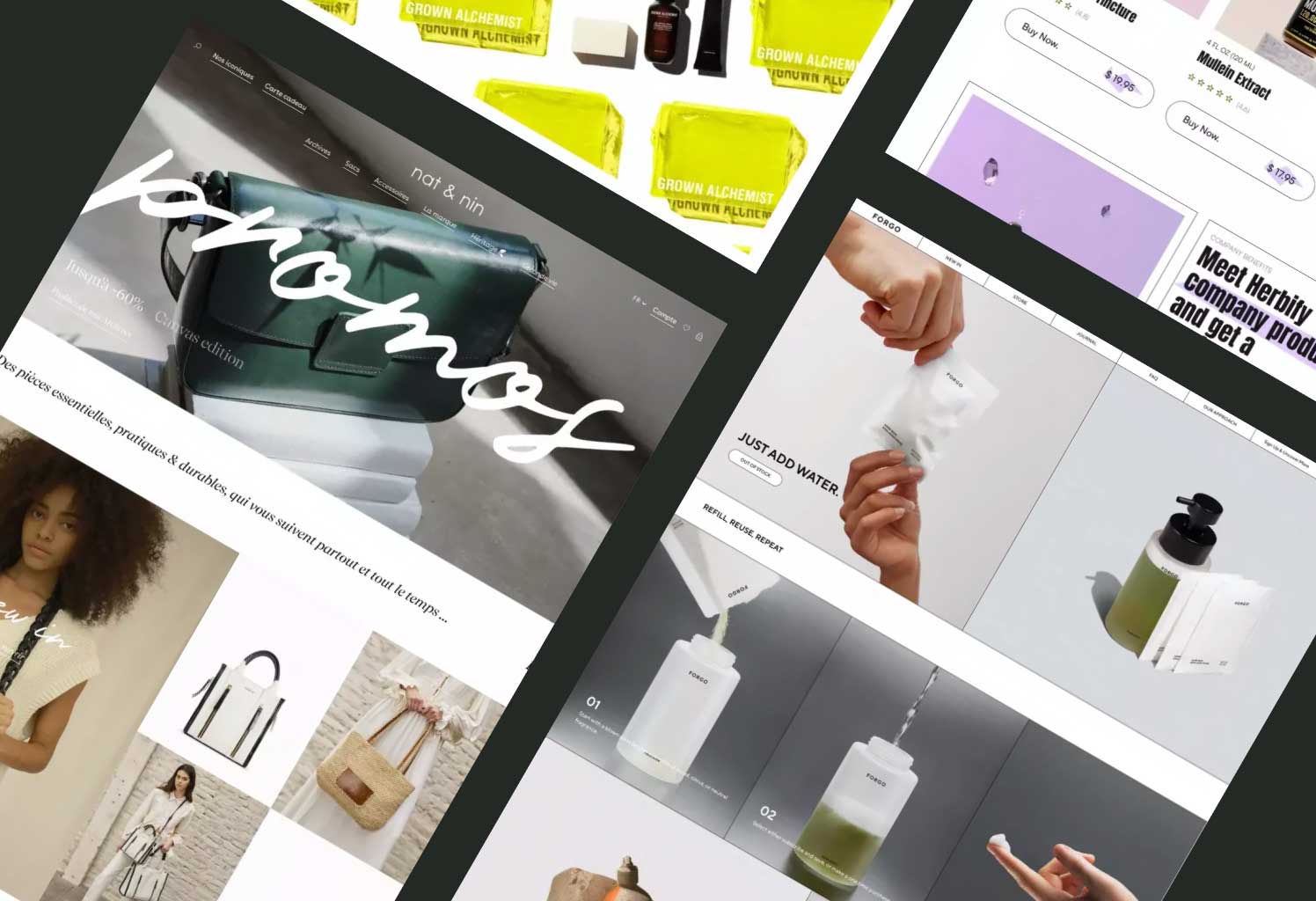
Surely, it’s very tempting to use ready-made themes and templates; after all, they’re cheaper and easier to implement… However, we would advise going for a unique custom design, and here’s why:
- Templates won’t match your brand. There is always a risk of getting lost among the many other online stores that have chosen the same theme design.
- Templates are often difficult to customize. And if you want to change something, you’ll have to seek the help of a UI/UX expert, which means additional expenses.
- Not each theme is responsive, so you cannot be sure it’ll look good on all screens of different devices.
Of course, custom design isn’t a cheap option… but it’s a flexible, manageable solution, and you’ll have complete control over it from start to finish. It’s you who decides how the result will look in the end. In our opinion, it’s worth it.

Click here to learn 7 effective visual merchandising tips for running an online store and raising its conversions.
#4. Website Performance
We’ve already given you 3 valuable tips to develop a successful online store meeting your requirements. Now it’s time to discuss how to manage your website later to make the most out of it. And the best place to start is by covering Google page speed and SEO optimization.
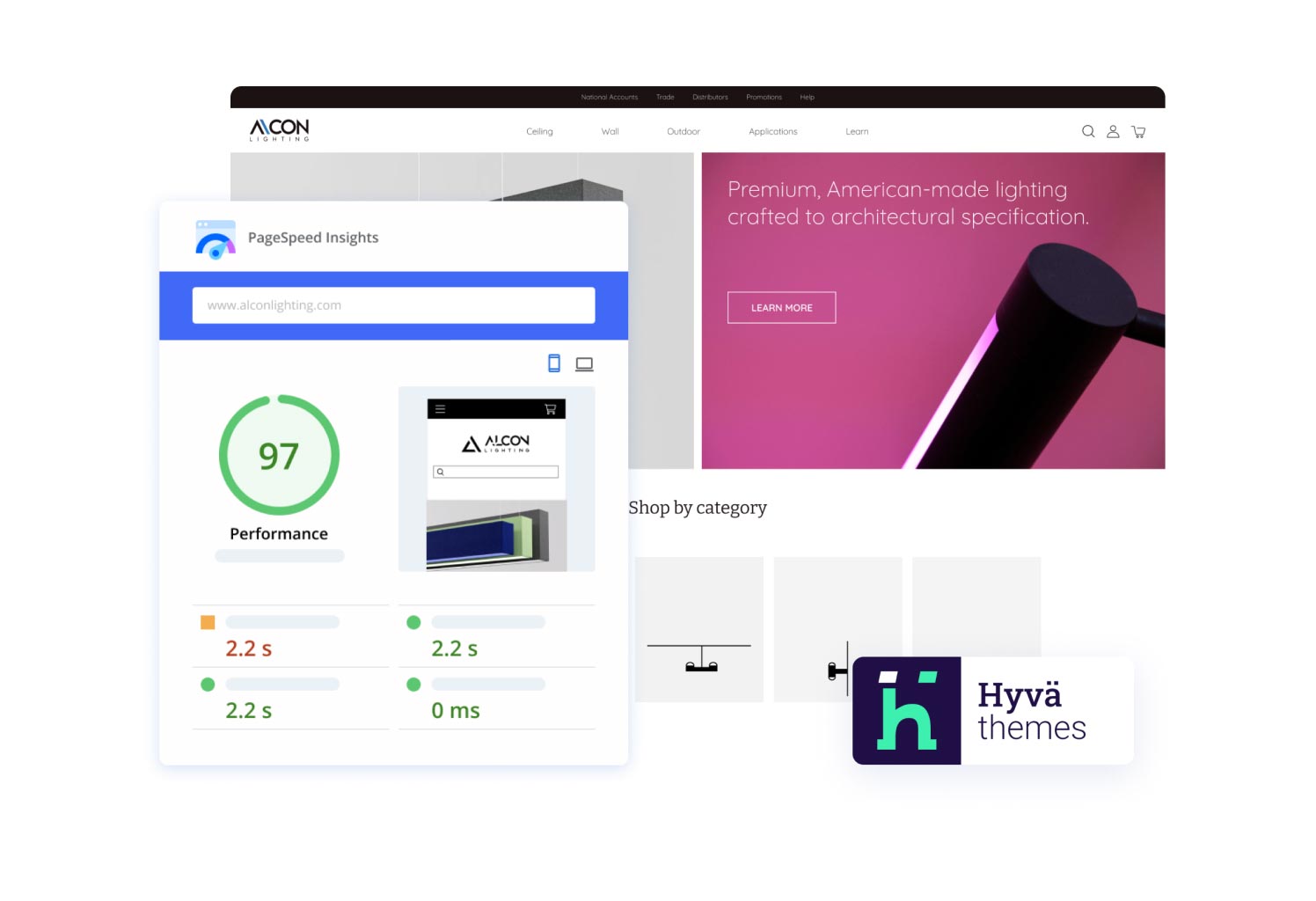
If you want customers to easily find your online store using Google, pay close attention to this search engine’s requirements for high-ranking resources. To be precise, Google uses 200+ criteria when determining a site’s ranking, including content relevance to search queries, keyword placement, and absolute download speed.
Let’s clarify what these factors mean:
- Content relevance. Google carefully checks whether a particular web resource is helpful to users looking for some sort of information. To do this, it determines how the website content and its keywords match the queries entered.
- Google Page Speed. That’s a very interesting indicator of Google, which directly affects listings of the top 5 search results. The official documentation states that the website must work quickly and smoothly to have a high Google page speed. This criterion positively influences the web resource’s behavioral history and significantly increases its rating.
And by the way, content relevance and Google page speed also affect the ranking of search results in paid AdWords ads. If Google finds that your website doesn’t match the ad, works slowly, and leaves a lot to be desired in general, it’ll only show your advertisement to 10% of users. Yes, you paid for more, but Google has its own rules, and we have no choice but to live with them.
#5. Digital Tools for Online Store Management
We want to conclude our tips for running an online store by recommending the best tools to manage your eCommerce resource after its launch.
CRM Systems
We think you know that CRM stands for Customer Relationship Management. The main goal of CRM is to create a single ecosystem for attracting new and retaining existing customers, as well as turning random customers into loyal and regular ones.
Improving relationships comes through the constant collection and analysis of data about each of your customers, resulting in the ability to use this information to provide them with a personalized shopping experience.
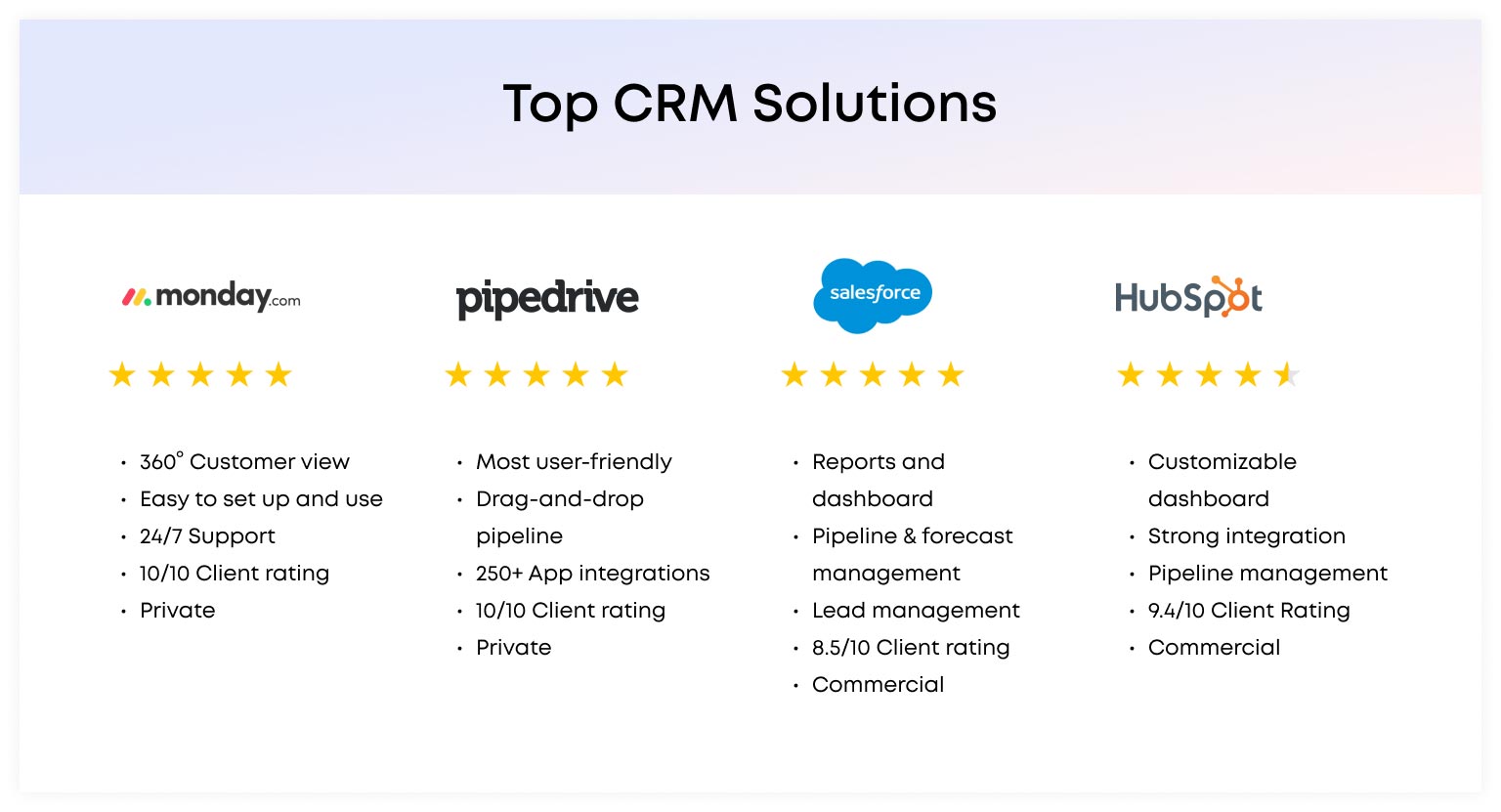
SEO Tools
We’ve already explained why optimizing an online store’s content and making it relevant to popular user queries is crucial. To streamline this work, you should use various SEO tools.
We can’t list them all, of course, so we’ll give a few popular examples:
- Ahrefs helps you improve the content and make it more relevant to user queries by analyzing your website and suggesting suitable keywords and more.
- Semrush is a marketing platform for comprehensive online store promotion, which is used even by marketers of Fortune 500 companies. It offers tools for advanced website analytics, search engine optimization, content marketing, and social media advertising.
- Sitechecker is an advanced SEO web resource analysis service. Its aim is to conduct a site audit and suggest the best ways to improve organic search traffic.
- Woorank offers enhanced web resource analysis designed to identify opportunities to optimize content and make it more relevant.
- GrowthBar is a paid Chrome browser extension for keyword auditing, competitive analysis, and SEO ranking tracking.
Online Store Visual Merchandising Tools
One of the most critical components of an online store is its catalog. After all, it is the catalog that a random user studies, getting to this page by clicking on your ad or searching through Google. And what a consumer sees affects whether he becomes a buyer. Long story short, your catalog should be compelling and impressive.
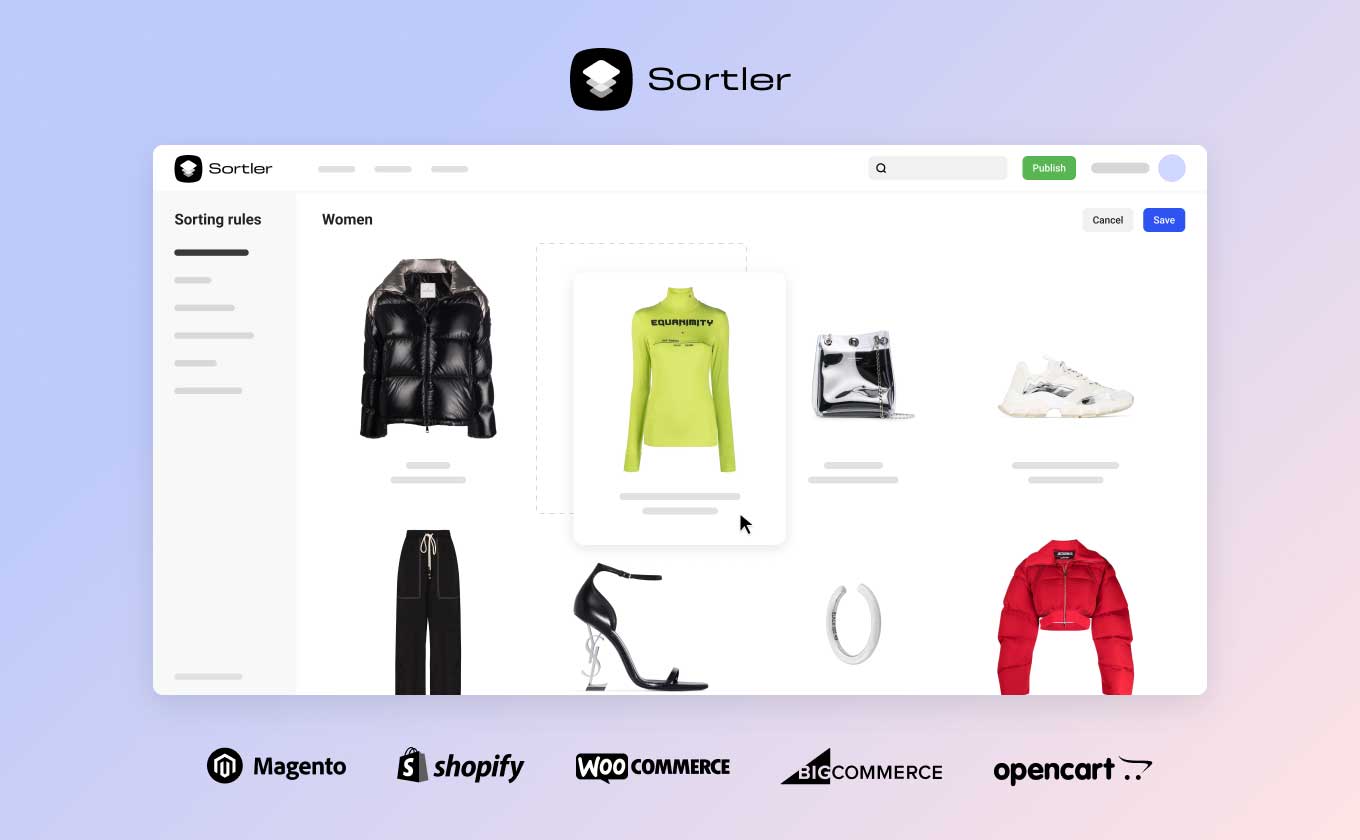
What does this mean in practice?
- The first rows of the catalog should display the most relevant products, such as seasonal items, novelties, and positions that you want to sell faster;
- Products should be arranged in a catalog with the diversity factor in mind. If the first rows only show items of the same brand or category, the buyer may be too lazy to scroll further, deciding you have nothing more to offer (even if this isn’t the case);
- Another promising idea is to provide matching items: products that can make a good set together (say, a panama hat next to sunglasses or earrings close to a pendant from the same collection).
And these are just a few of the most obvious examples! In fact, the task of catalog management is much more complicated and requires ongoing attention. That’s why the right step would be to use eCommerce visual merchandising tools like Sortler.
Its main advantage is the ability to automate the maximum of routine processes associated with catalog management. You just need to set up a few simple rules, and Sortler will strictly follow them. The result will be a natural increase in conventions and a boost in sales.
So, what can you do with Sortler?
- Correctly prioritize products depending on their nature and your goal (for example, raise seasonal goods, new products, or items that are most often added to wishlists higher in the catalog);
- Manage low-selling products by making them more visible in the catalog and automatically adding a discount to them if that doesn’t work;
- Move products with high return rates or running out down the catalog.
And all this happens without any effort on your part (except for the initial setting of the rules and their subsequent adjustment if necessary).

In this article, we explain how to use Sortler in practice by describing an example from our experience.
We’ve given you simple but actionable tips to create and run a successful online store. We hope they’ll help you increase conversions and improve sales.
Follow our blog if you want to stay updated on the eCommerce market and effectively manage your online store.